excuses

A favourite excuse for procrastination is that I need a new tool, piece of software, pencil, special type of paper etc. And if the special tool I need is really expensive, then so much the better; I now have an even more convincing excuse to do nothing.
I’ve gradually resolved my resistance by applying the kitchen table philosophy to everything and when this alone doesn’t work and there really is no alternative to using a tool or resource I don’t have, I apply my favourite, smuggest and most proudly owned habit, which is not to spend money unless there really is no other way. Using this habit has caused me to get more creative, more resourceful and has introduced me to a whole lot of tools and resources I wouldn’t otherwise have been aware of. And it’s these that I want to share with you today in the hope that they are useful to you or at least get you inspired to follow a similar path.
I was inspired to write this post when I hit an apparently brick wall when looking for a solution to create slightly more complicated graphics than I’m used to making, for a book I’m currently writing. In fact, I specifically needed to learn how to get hand drawn diagrams and sketches onto my computer in a form that would then allow me to manipulate them and convert them to useable and professional looking illustrations for my book.
I’ll explain how I got on with that as we go through today’s post:
Software
This is where you can really tap into your creative spirit and save yourself a fortune. When I was recently looking for help, inspiration and most of all, tools, to help convert my pencil sketches to computer editable graphics I stumbled upon a fantastic teacher (more about her later) and she was using Adobe Illustrator and Adobe Photoshop. Now, neither of these programs is cheap and the way things are going it looks like I would need to either buy an old, second hand version of the programs on a CDROM or sign up to a pretty hefty $50/month subscription service to use them. However, with a bit of searching and staying away from the bad guys (don’t be tempted to download pirated versions of software. Apart from being bad on the karma front, especially for a pseudo Buddhist like me, it is fraught with danger and you are likely to download a whole lotta malware and viruses with it) I found some brilliant and free open source software programs that do everything I need and that are easily up to speed with the latest commercial programs. Here are the ones I use:
| Name | Replaces |
| Inkscape | Adobe Illustrator |
| Gimp | Adobe Photoshop |
| Open Office | Microsoft Office |
| WordPress | Website Building software |
I’ll add more as I find them, and also don’t overlook the software that comes bundled with your computer. I use a Mac and it came with a whole lot of useful software in addition to the Mac Office Suite, such as iPhoto, iMovie and Garage Band. Windows PC’s also come with a lot of pre-loaded and often overlooked programs that are pretty powerful and probably able to do 90% of the stuff you need.
Stuff/Materials/Electronics/Furniture
If you need physical materials for projects, try to think a bit laterally. For example, I make leather bound notebooks and various other leather items. Now, to buy leather from a leather merchant leaves a very big hole in your wallet very quickly. For a small goat hide they might charge over £100 and you don’t get many notebooks out of one goat hide. Also, I have a problem with creating a demand for more animals to be killed to produce the leather, even though it is mostly a by-product of the meat industry. So, I never buy new leather. Instead I pick up leather covered chairs and sofas from people who don’t want them any more or at worst I buy them very cheaply from auctions. In one sofa I might get the equivalent of 5 to 10 hides, for free or at worst 1/10th the price of one hide!
You can do the same with wood, building materials and just about anything you need for your projects by looking around auctions and the various recycling websites like Freegle or Freecycle.
Auctions are also a great place to go if you need a new TV or white goods…don’t pay new prices when the stuff is only guaranteed for 12 months anyway. I always buy my replacement electrical goods and furniture at auctions or from Gumtree, Craigslist or similar. This way you usually get very high quality goods (better than I would normally be comfortable paying for new) at a very small percentage of the new price of inferior goods.
Digital stuff
If you need high quality photos for your website, print or other digital work, don’t be tempted into paying through the nose for horribly staged stock images, when you can tap into the whole world’s natural digital camera output by using a service like Compfight.
If video’s your thing you can access lots of high quality HD clips at Dissolve. It’s not all free of course, but if you sign up you can build a good library of clips for free by downloading the monthly freebies.
Training/Education
Coming back to where this all started then. My quest to learn about transferring hand sketches to my computer for further editing and publishing. I’d previously used Skillshare and by chance received an email from them just at the right time which led me to a course being run by Emily on the very subject I needed. Emily’s course is excellent and has become very popular which is no surprise…quality and passion is key to being successful as a freelancer.
After completing Emily’s course, I went looking for software I could use in place of Illustrator and Photoshop and the rest is history…thanks Emily.
You can access a vast range of free or inexpensive training and education on sites like Skillshare and Udemy
Services
If you need digital work carried out, artistic input or writing expertise you can usually buy it cheaply from an enthusiastic and professional freelancer on sites like Fiverr or Elance.
Publishing
If you fancy being an author then it has never been easier to get published, in fact, you can do it yourself using services like Smashwords or Amazon’s Kindle Direct Publishing (KDP). I’ll leave you to explore these by yourself, but if you have any questions please feel free to contact me; I use both.
I’ll add more resources as I discover them. No more excuses then eh? Truth is I’ll always be able to make excuses for not doing stuff and sometimes that’s actually a good thing, because, sometimes your gut feeling is to stay still and not to perform. That’s maybe a sign that the activity in question isn’t right for you. Other times, however, it’s simply that the thought of the project is overwhelming…we will look into that soon.
Now get busy creating and don’t make excuses!
Photo Credit: Nikki Lyn via Compfight cc
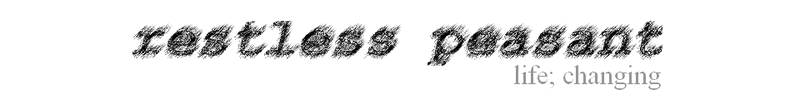
Leave a Reply